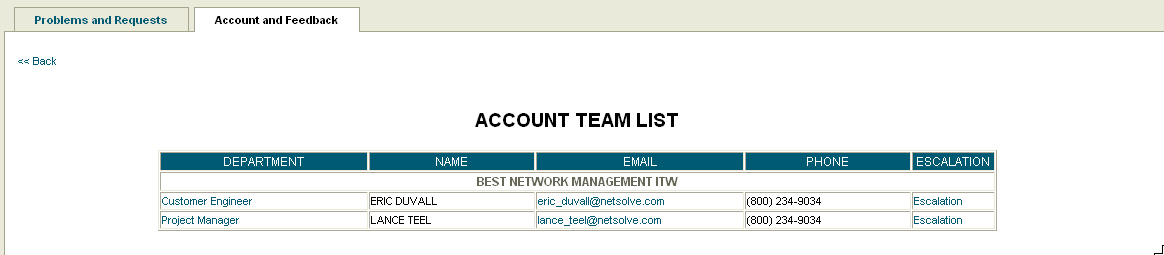
The account team information lists those people in Operations directly associated with supporting your network. Escalation procedures are also listed.
Example:
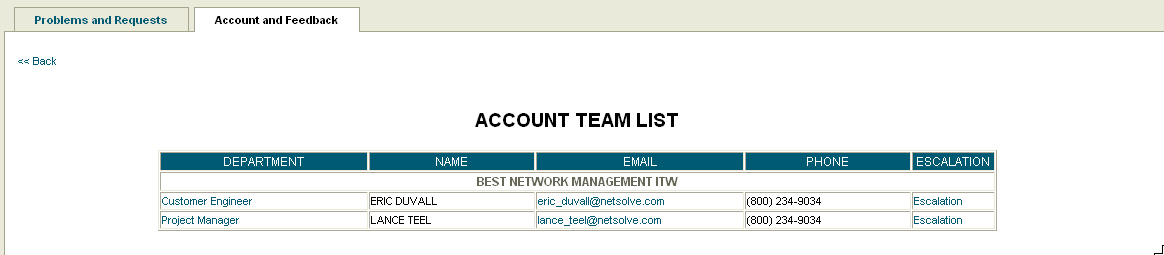
To access Account Team information:
Select Support > Account and Feedback, and click Account Team. The team list and contact information appear including:
Department
Name
E-mail address
Phone number
Escalation path link
To show the Escalation procedure in a new window, click Escalation.
Related topics: