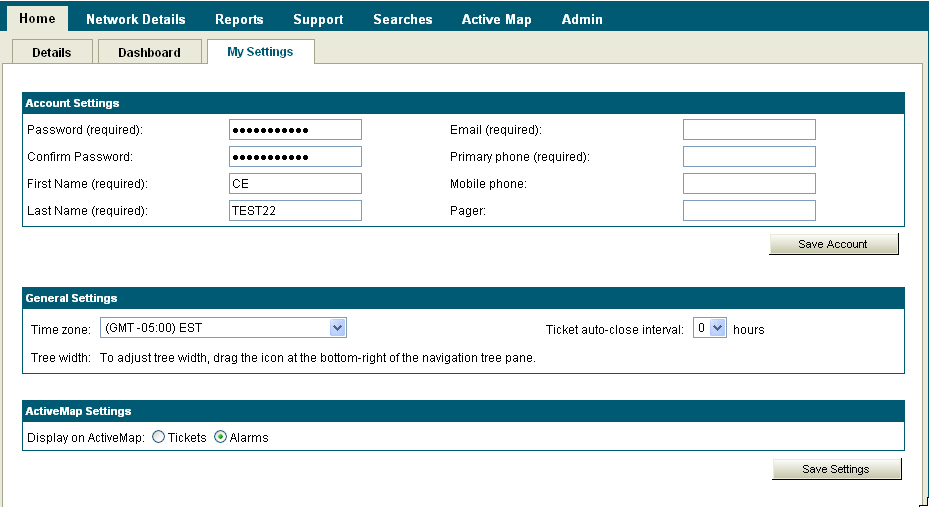
By configuring settings, you can create the environment best suited to your needs.
Example:
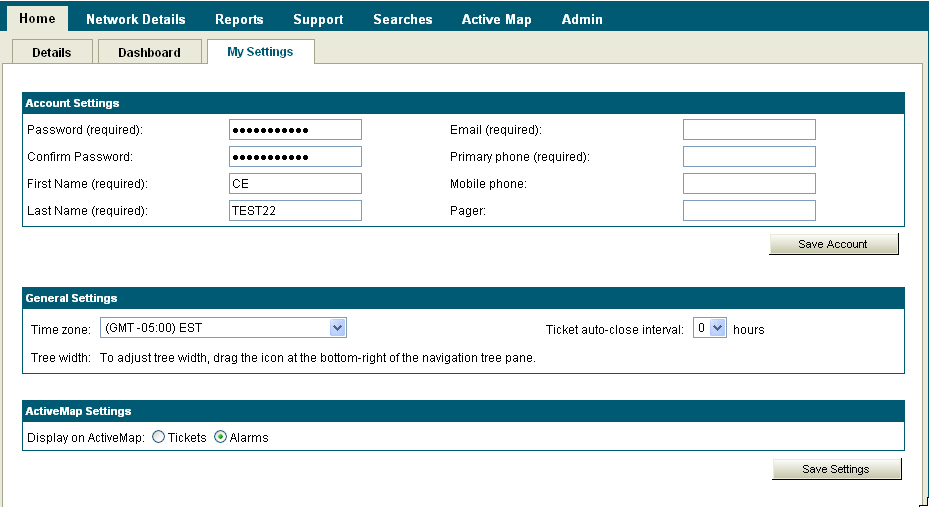
To configure settings:
Select Home > My Settings.
Account Settings information shows at the top pane of the display window. You have the option to change all of the account information.
General Settings information shows in the middle pane of the display window. You have the option to change the following information:
Time Zone
Tree width
Ticket auto-close interval (Admin user only)
To select the time zone, click the drop-down menu.
To set tree width, drag the arrow icon at the bottom of the network tree pane.
To select the ticket auto-close interval, click the drop-down menu.
NOTE: Auto-close is the number of hours a ticket remains open to verify the problem is fixed. If the auto-close time (0, 2, 4, 8 hours) expires without another alarm on the device, the ticket closes automatically.
In the Active Map Settings pane, select the preferred map display, Tickets or Alarms.
NOTE: The Active Map shows conditions based on either alarms or tickets in the network.
Click Save Settings.
Related topics: