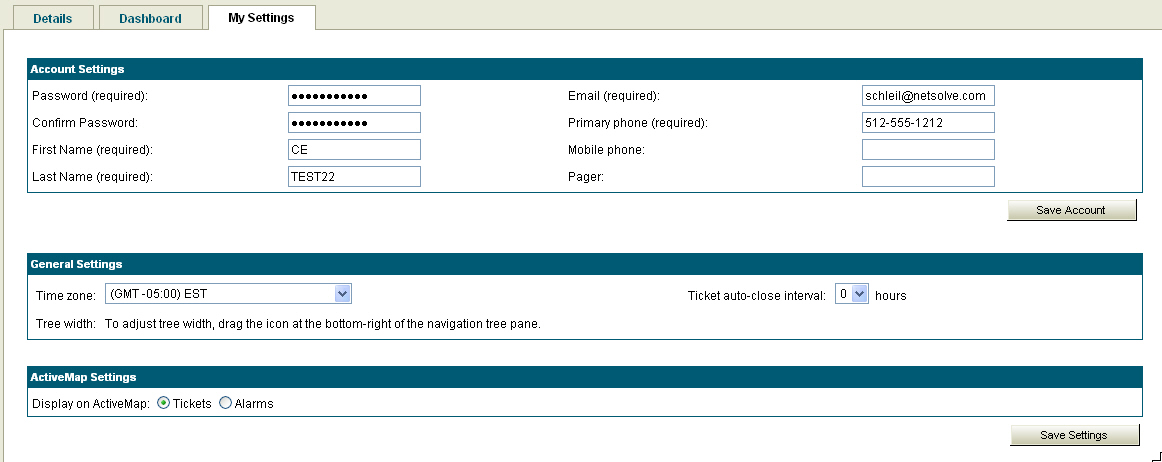
You can change an account password, update first and last name, e-mail address, and phone numbers.
Example:
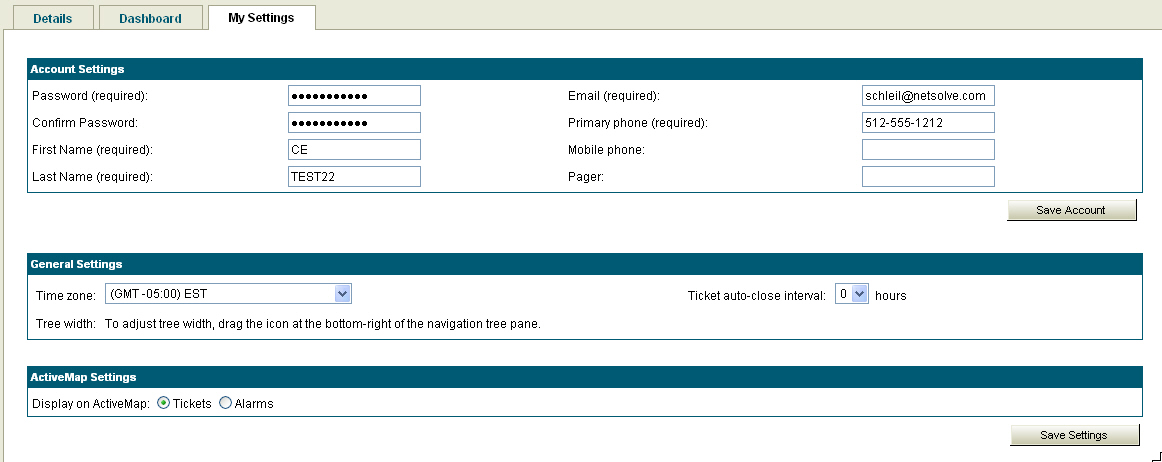
To change the account password:
Select Home > My Settings. Your user account information appears in the top pane with all current information. All fields are editable.
NOTE: If you have the role or permissions to access the Admin tab, you may modify profiles under the Admin/User Accounts sub-tab.
Fill in the Password and Confirm Password fields with identical entries. Click Save Account.
NOTE: Follow the same procedure to change Name, email address, phone and pager numbers.
Related topics:
Adding a New User (Admin Only)
Assigning Site Groups (Admin Only)
Deactivating/Reactivating a User (Admin Only)
Impersonating a User Account (Admin Only)
Resetting a User Password (Admin Only)