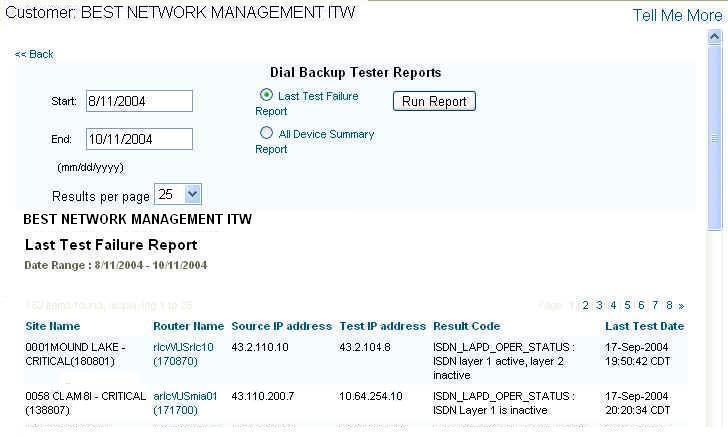
The Dial Backup Test report shows you the results of the dial backups tests. You can query by date on Last Test Failures and All Device Summaries. This helps you isolate under performing equipment that fails its tests.
Report Example:
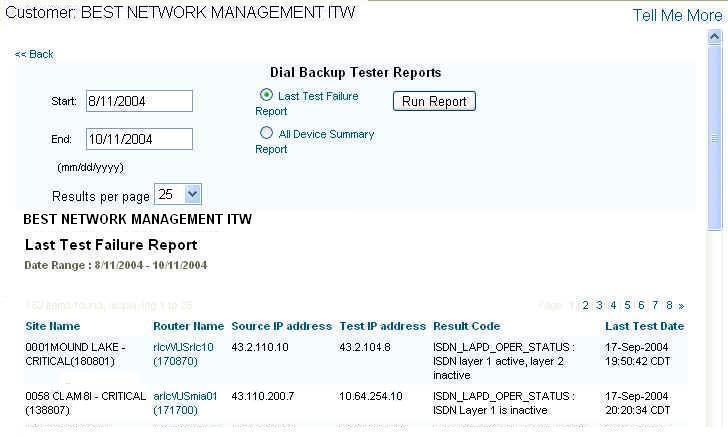
To run a Dial Backup Test report:
Select the Reports tab.
From the Available Reports categories, select Custom > Dial Backup Test.
Using the (mm/dd/yyyy) format, enter a start and end date.
Check the radio button for either the Last Test Failure Report or the All Device Summary Report option.
NOTE: You can access report definitions by clicking the report name.
Last Test Failure Report - This report shows you the list of failed devices tested during the time period in the query. Out of all the tests done on the device, the last failed test is shown.
All Device Summary Report - This report shows you the list of devices tested during the time period in the query. Out of all the tests done on the device, the last failed and last passed test are shown.
From the drop-down menu, select the number of results per page.
Click Run Report. The report contains a table with columns for:
Site Name
Router Name
Source IP Address
Test IP Address
Result Code
Last Test Date
For information on different ways to display and/or print report output, see Report Options.
Related topics: