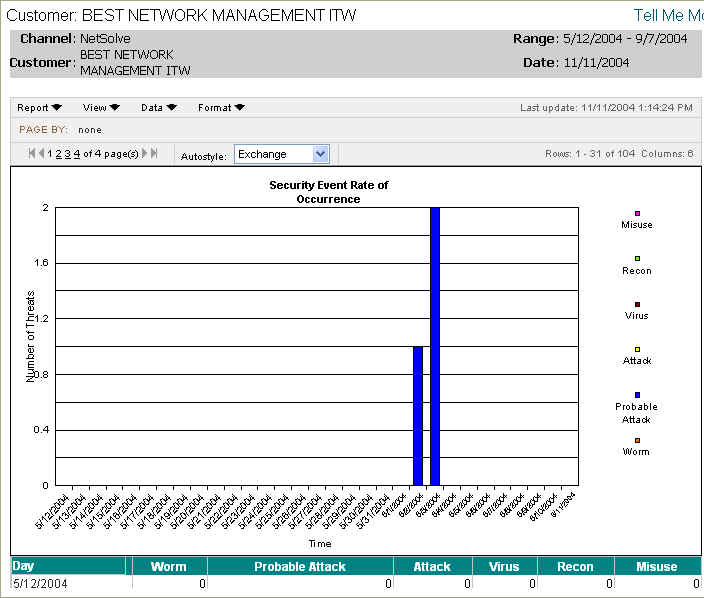
The Security Event Rate of Occurrence report shows you the number of security events, divided into categories, over a specified period of time. The categories of security events included are:
Misuse
Recon
Virus
Attack
Probable Attack
Worm
The Security Event Rate of Occurrence report allows you to determine the number of security events by category that have occurred in your network.
The Security Event Rate of Occurrence report is useful in understanding the types of activities occurring against your network and in interpreting how much of the activity seen is nuisance versus potentially harmful activity. It answers the following questions:
What are the major categories of attacks currently affecting my network and to what extent?
How is it changing over time?
Increasing volume of attacks and events can be a leading indicator of a problem.
Report Example:
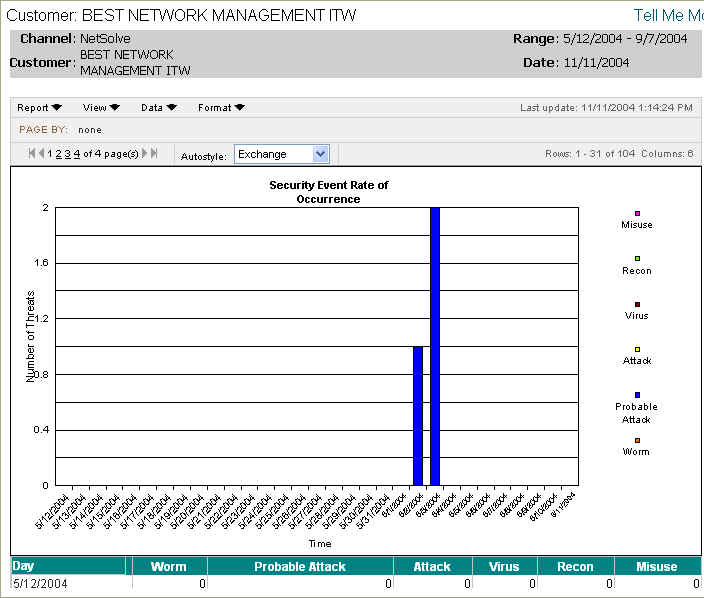
NOTE: Although the full range of grid output including the dates of the probable attack is not visible in this graphic, the information is visible when the report is generated.
To run a Security Event Rate of Occurrence report:
Select the Reports tab.
From the Available Reports categories, select Security > Security Event Rate of Occurrence.
By clicking on the drop-down calendars and selecting a date or by typing over the text in the date fields, enter the date range for the report.
Select a summary interval.
Click Continue.
NOTE: You will see a message screen that shows the time until the report results
are complete. To exit the results page and send the report to the Stored Reports
page for later viewing, click Send to Stored Reports.
When viewing the report, you will see a graph and a graph containing information matching the options you selected.
For information on different ways to display and/or print report output, see Report Options.
Related topics: