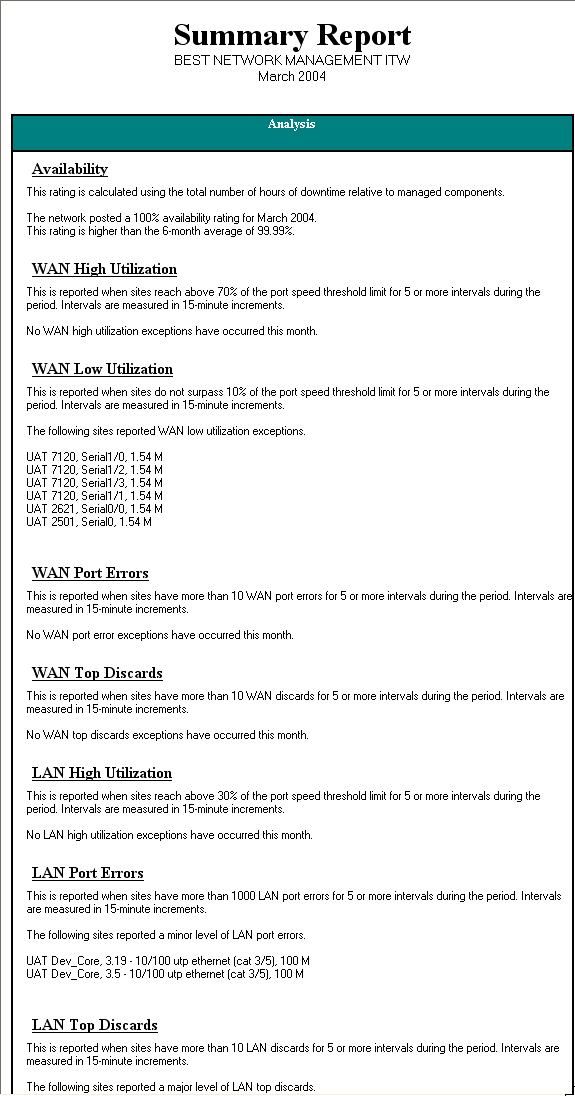
Engineering Analysis reports analyze the reported statistics of the network and allow our customer engineers to make recommendations for changes to your network based on those metrics. The report is a static document available for your review.
Report Example:
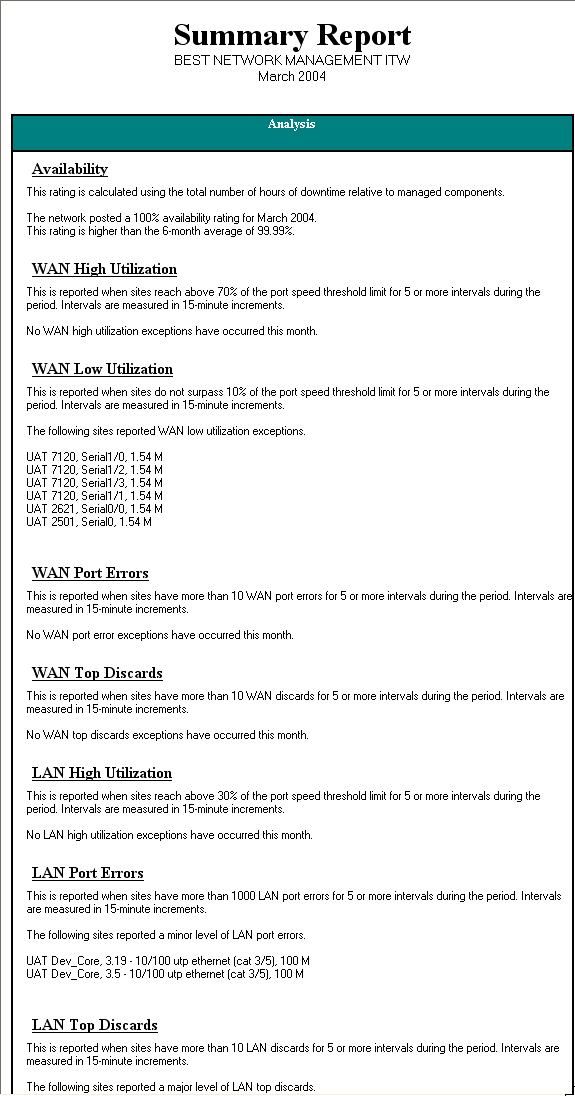
To review an Engineering Analysis report:
Select the Reports tab.
From the Available Reports categories, select Analysis > Engineering Analysis Reports.
A list of the available reports appears with the most current report at the top of the list. To open the report for review or printing, click the report name.
Example:
The WAN Analysis report contains information on the following topics:
Availability - Contains a rating calculated using the total number of hours of downtime relative to managed components
WAN High Utilization - Contains information when sites reach above 70% of the port speed threshold limit for 5 or more intervals during the period. Intervals are measured in 15 minute increments
WAN Low Utilization - Contains information when sites do not surpass 10% of the port speed threshold limit for 5 or more intervals during the period. Intervals are measured in 15 minute increments
WAN Port Errors - Contains information when sites have more than 10 WAN port errors for 5 or more intervals during the period. Intervals are measured in 15-minute increments
WAN Top Discards - Contains information when sites have more than 10 WAN discards for 5 or more intervals during the period. Intervals are measured in 15-minute increments
LAN High Utilization - Contains information when sites reach above 30% of the port speed threshold limit for 5 or more intervals during the period. Intervals are measured in 15-minute increments
LAN Port Errors - Contains information when sites have more than 1000 LAN port errors for 5 or more intervals during the period. Intervals are measured in 15-minute increments
LAN Top Discards - Contains information when sites have more than 10 LAN discards for 5 or more intervals during the period. Intervals are measured in 15-minute increments
NOTE: The WAN Analysis report may also include a general recommendation for improving infrastructure performance based on customer engineer analysis of the previously listed information topics or topic-specific recommendations.
Related topics: