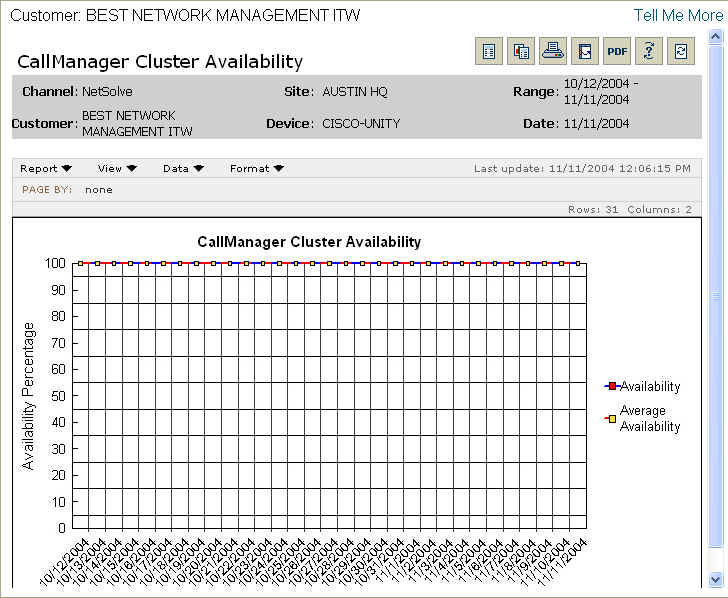
The CallManager Cluster Availability report provides you with a summary view of the availability for a specific cluster of CallManager servers to process calls over a specified period of time. Because a cluster is made up of at least two CallManager servers, availability is only affected if enough servers are down to prevent call processing.
Report Example:
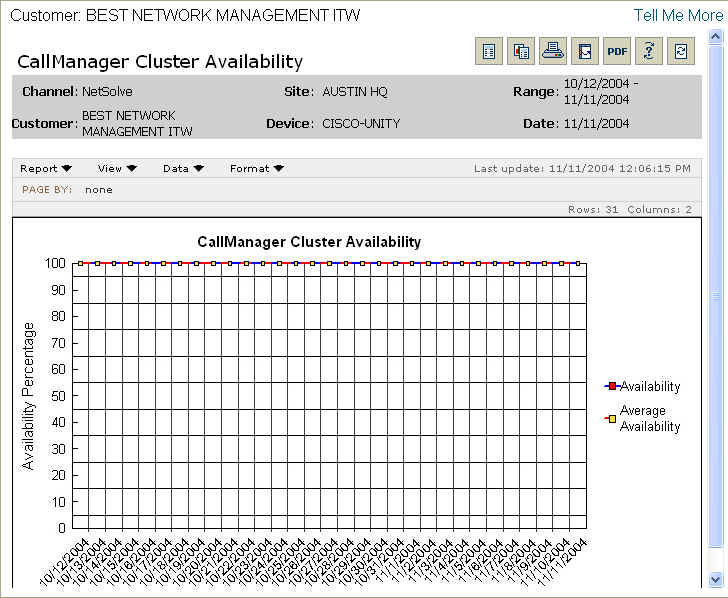
To run a CallManager Cluster Availability report:
Select the Reports tab.
From the Available Reports categories, select Availability > CallManager Cluster Availability.
From the network tree, select and click the appropriate device.
By clicking on the drop-down calendars and selecting a date or by typing over the text in the date fields, enter the date range for the report.
Click Continue.
NOTE: You will see a message screen that shows the time until the report results
are complete. To exit the results page and send the report to the Stored Reports
page for later viewing, click Send to Stored Reports.
When viewing the report, you will see a graph containing information matching the options you selected.
For information on different ways to display and/or print report output, see Report Options.
Related topics:
Tickets Affecting WAN Availability