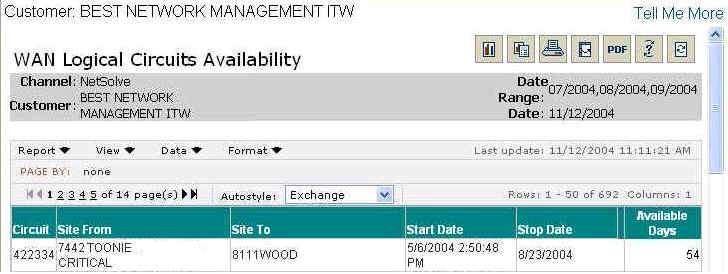
The WAN Logical Circuits Availability report shows you the logical circuits that affected monthly WAN availability . This report allows you to view the logical circuits used to calculate availability during a specific calendar month.
The WAN Logical Circuits Availability report shows you a variety of information about the circuits that contributed to WAN availability in the chosen month. In addition, you can drill down on the circuit and be linked with the site that the circuit connects to.
You can use this report, along with the WAN Availability report, to monitor your carrier performance and hold your carrier to their SLAs.
Report Example:
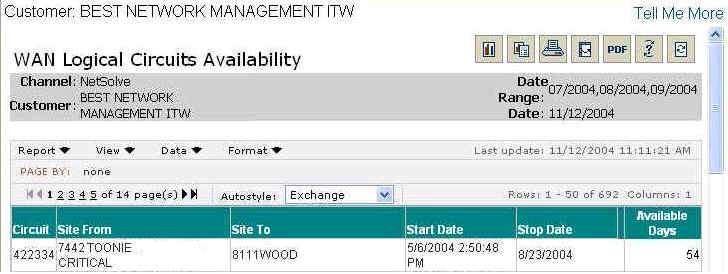
To run a WAN Logical Circuits Availability report:
Select the Reports tab.
From the Available Reports categories, select Availability > WAN Logical Circuits Availability.
From the Available list, select month(s) to include in the report, and click the arrow to transfer the information into the Selected list.
Click Continue.
NOTE: You will see a message screen that shows the time until the report results
are complete. To exit the results page and send the report to the Stored Reports
page for later viewing, click Send to Stored Reports.
When viewing the report, you will see a grid containing the following information:
Circuit
Site From
Site To
Start Date
Stop Date
Available Days (Hours, Months)
For information on different ways to display and/or print report output, see Report Options.
Related topics:
Tickets Affecting WAN Availability